Minima blogger template that I use as a blog template was originally to have a white background color (see picture no.1 below).

To change it to have a different background color as shown in the picture no.2 below, I do it in a few simple steps.

The steps to change background color of minima blogger template are as follows:
1. Login to Blogspot --> Design –> Edit HTML.
2. Find the following code:
<Variable name="bgcolor" description="Page Background Color"
type="color" default="#fff" value="#ffffff">
Change the value to another desired color code, for example #66bbdd, so the lines of code would be look like the following:
<Variable name="bgcolor" description="Page Background Color"
type="color" default="#fff" value="#66bbdd">
If the template is saved at this step then the appearance of the blog would look like the picture below:

To make the blog display looks like the picture no.2 above, then there is the final step that must be done before the template is saved.
3. The last step is to add a background code (with the value of the desired color code) in the outer-wrapper code.
#outer-wrapper {
width: 660px;
margin:0 auto;
padding:10px;
text-align:$startSide;
font: $bodyfont;
background:#ffffff;
}
4. Save template.



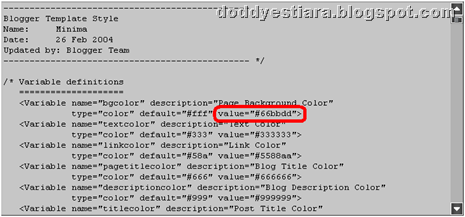





No comments:
Post a Comment